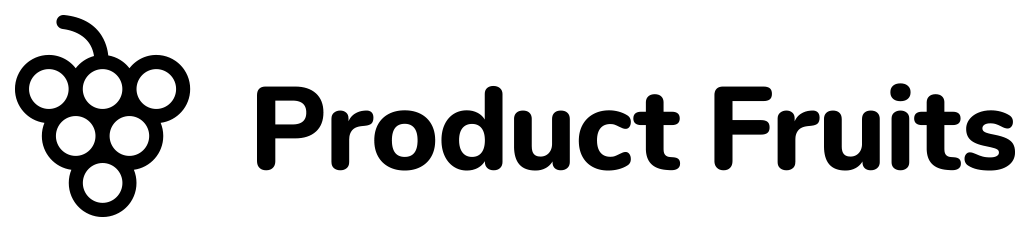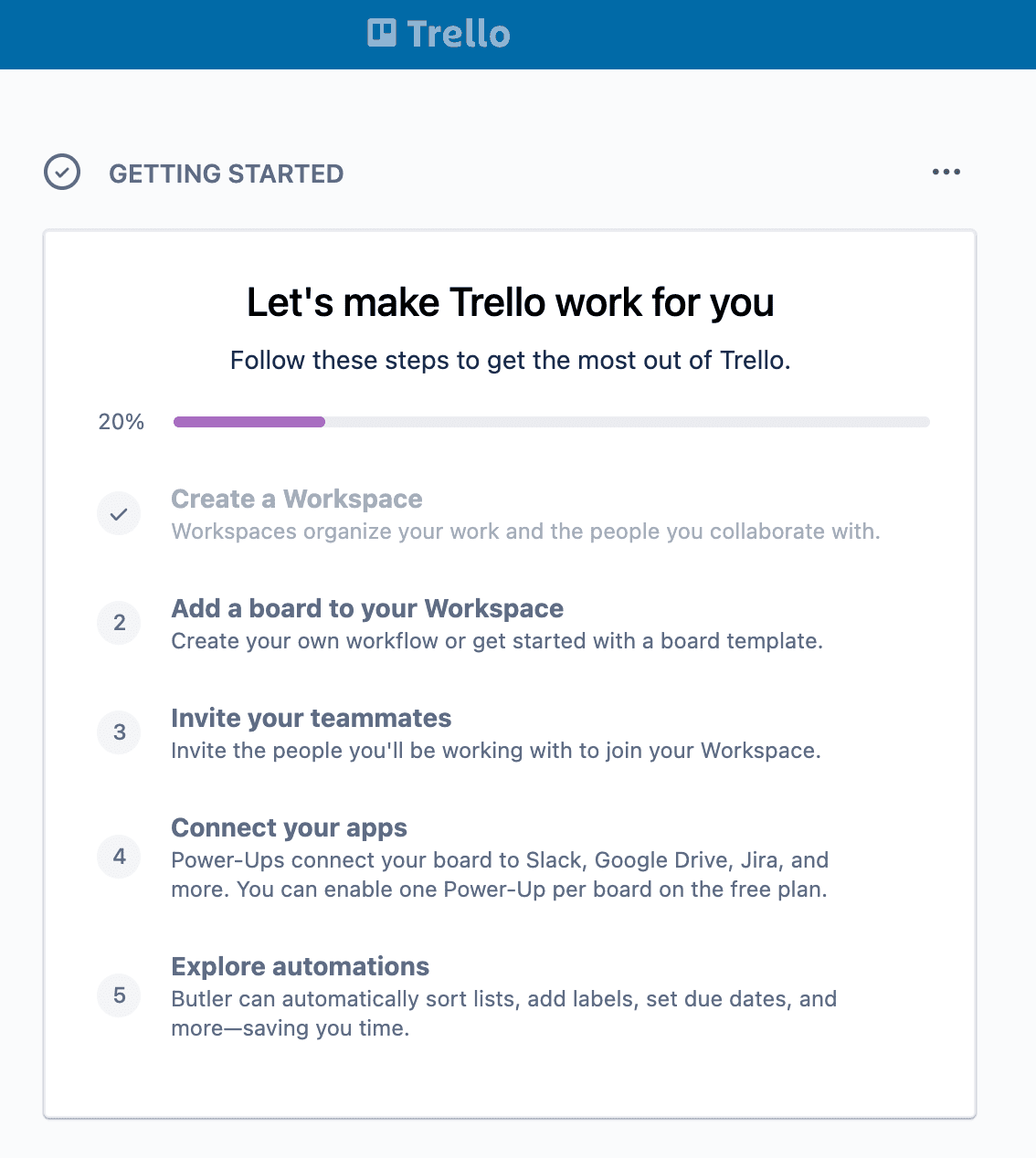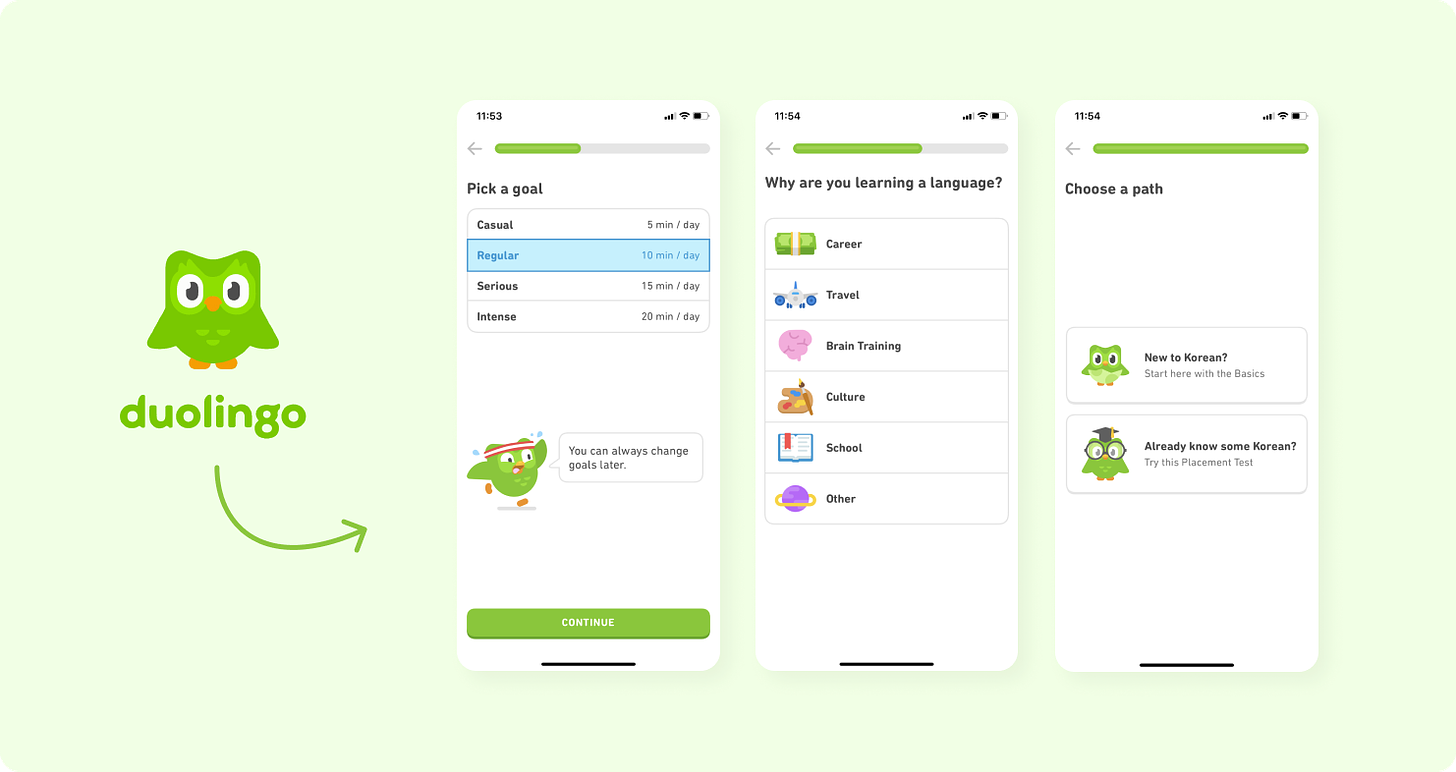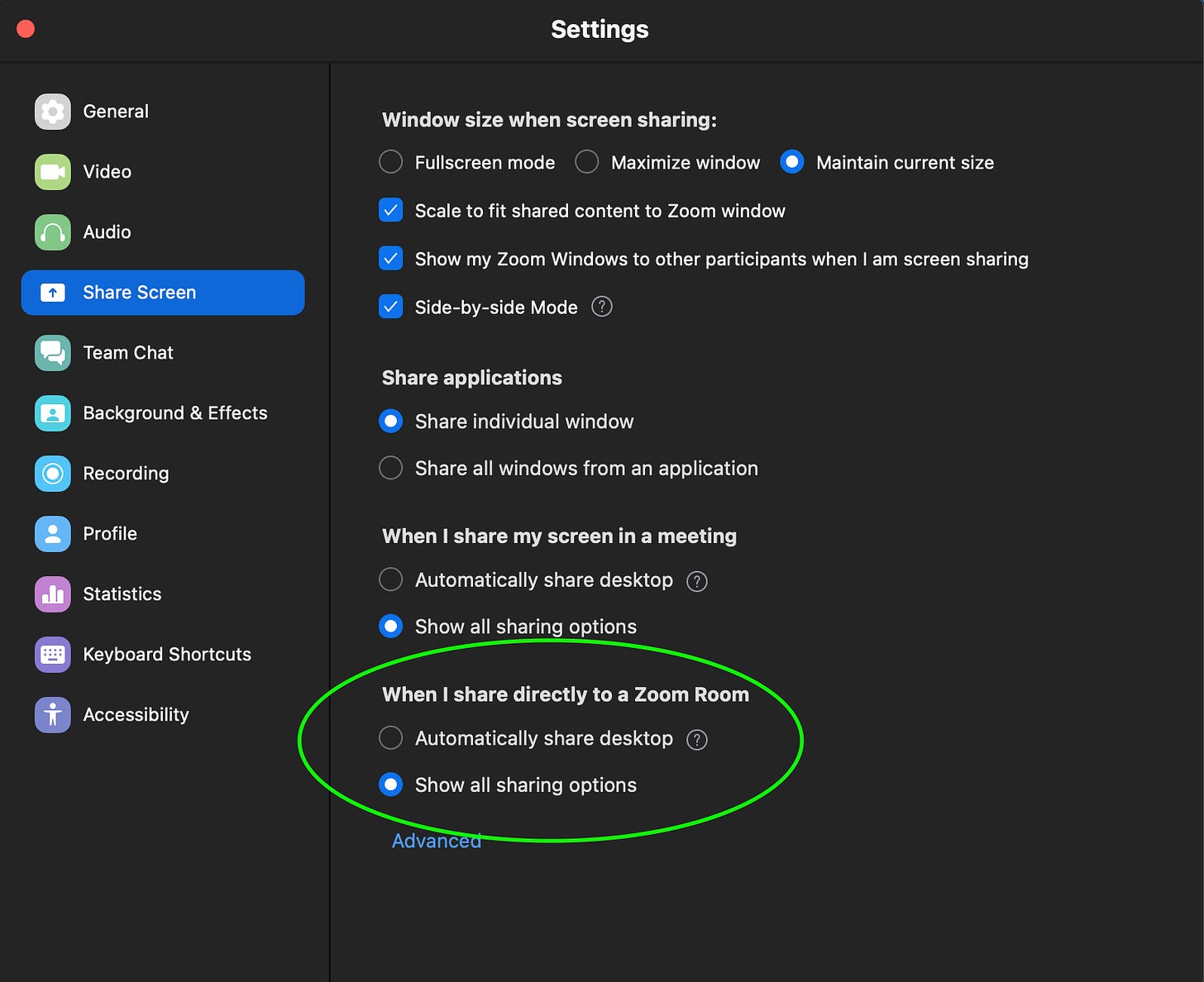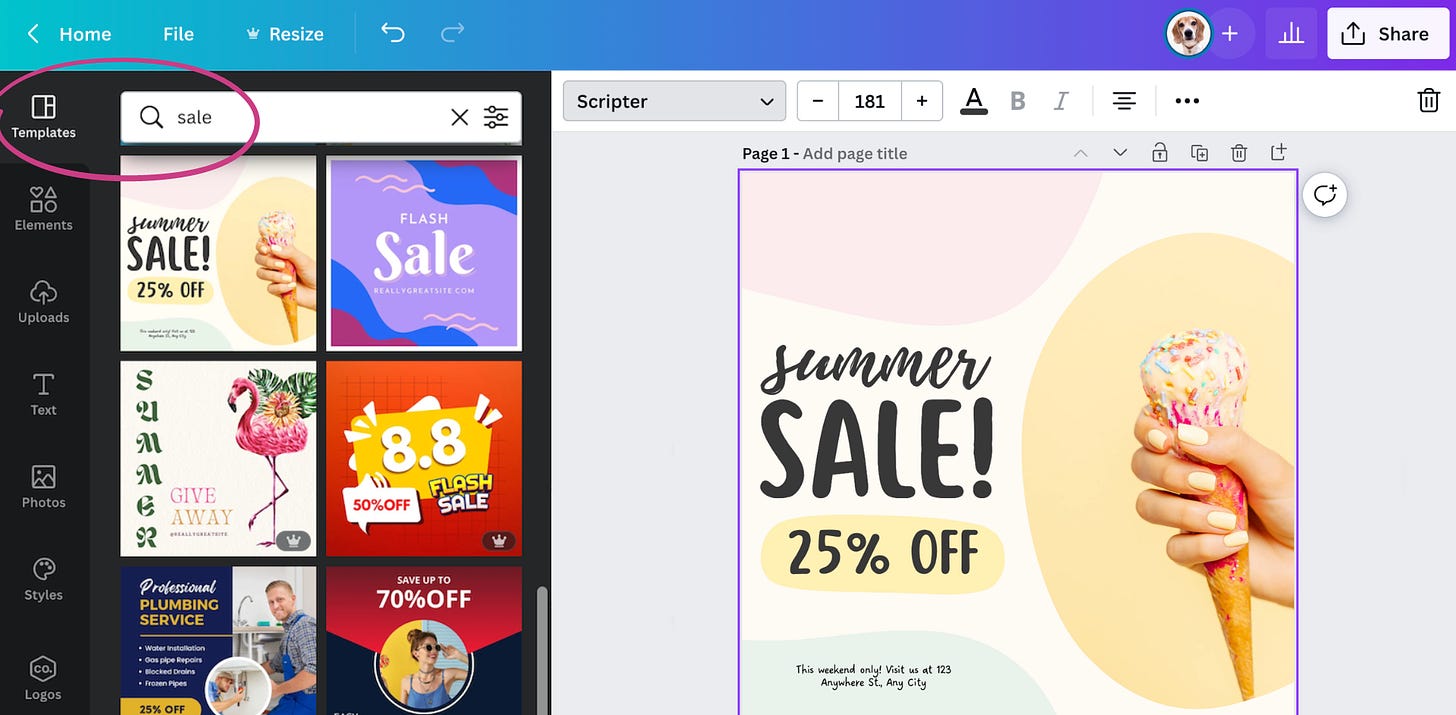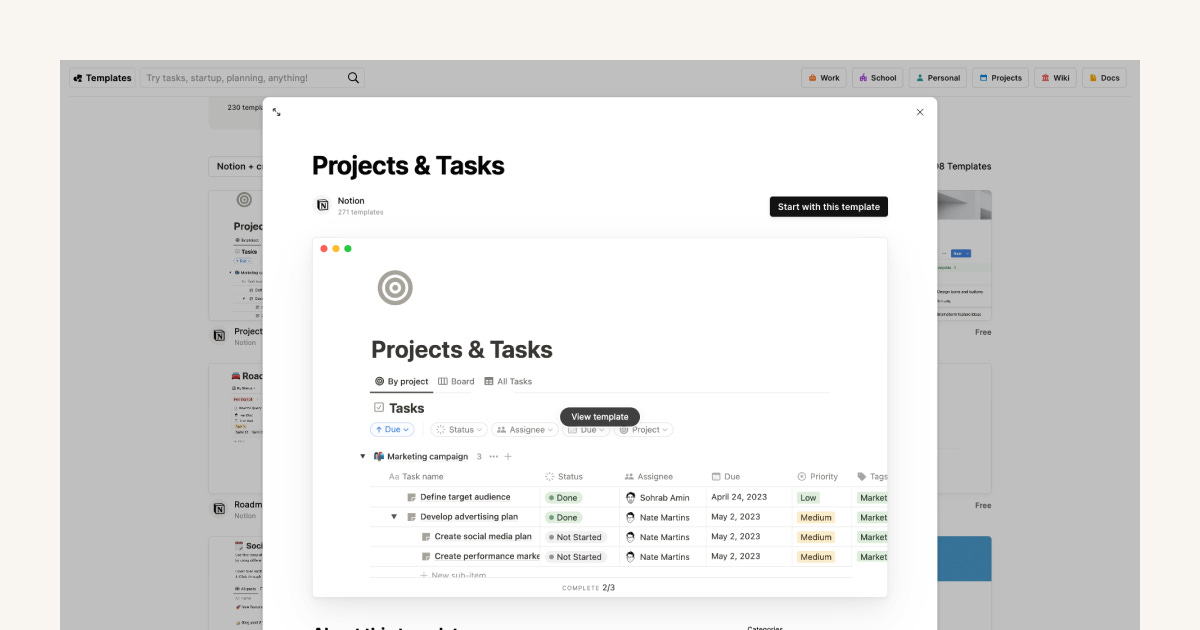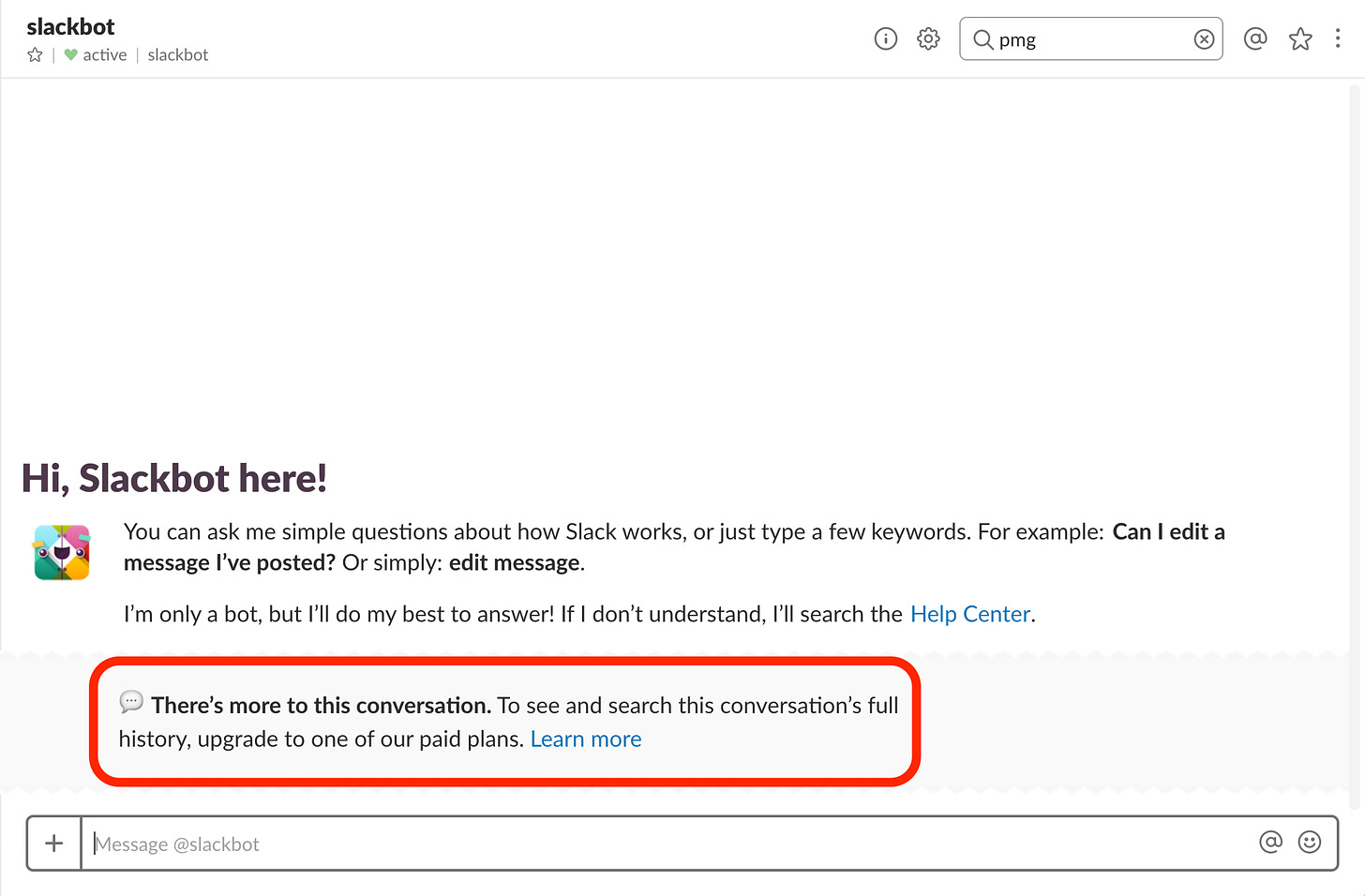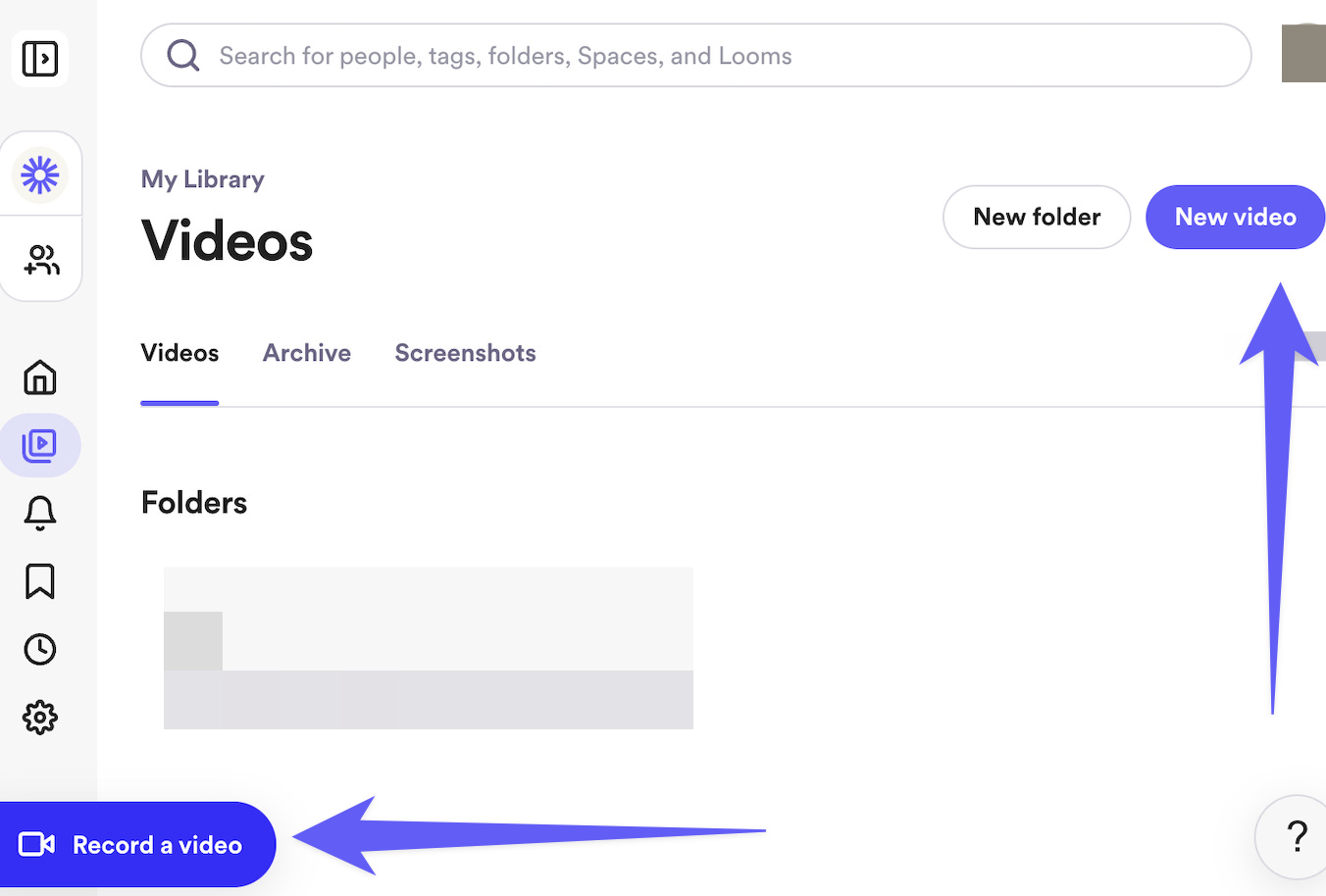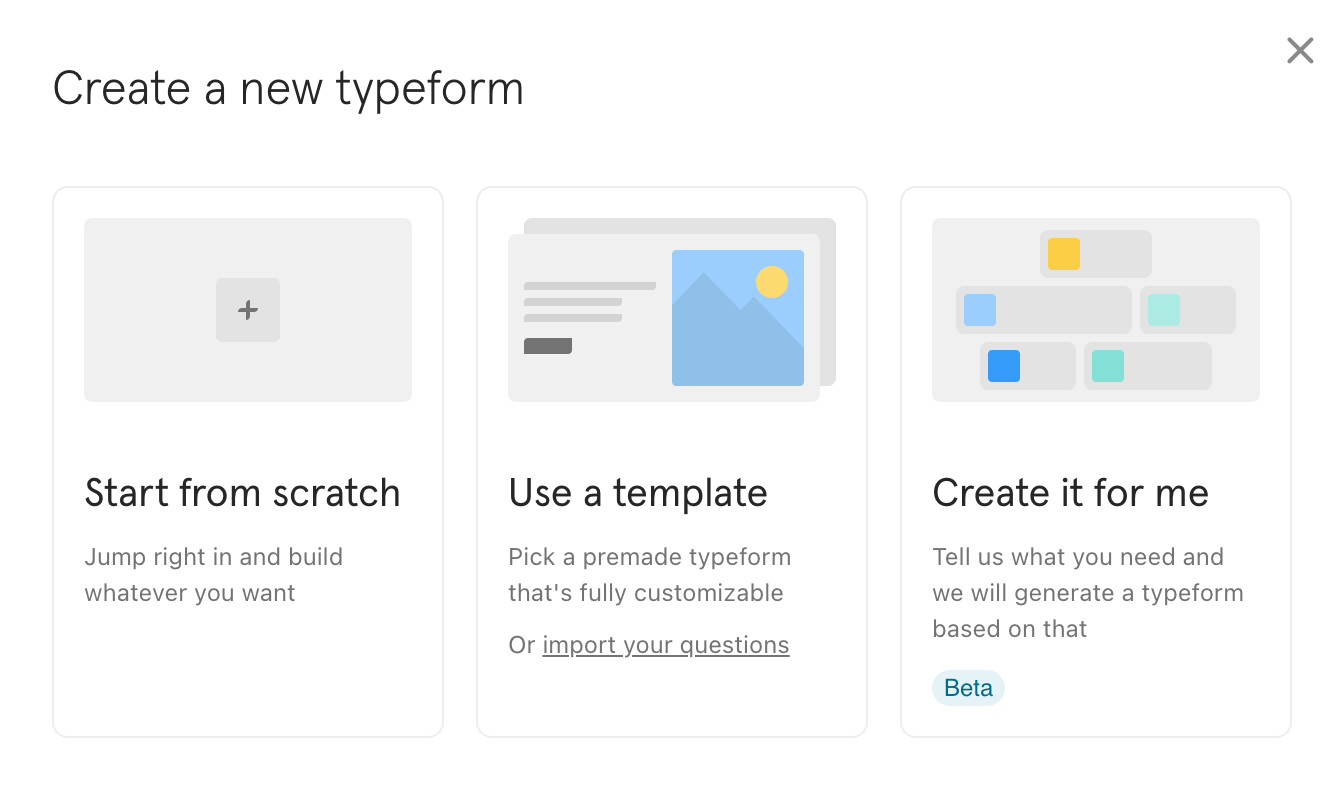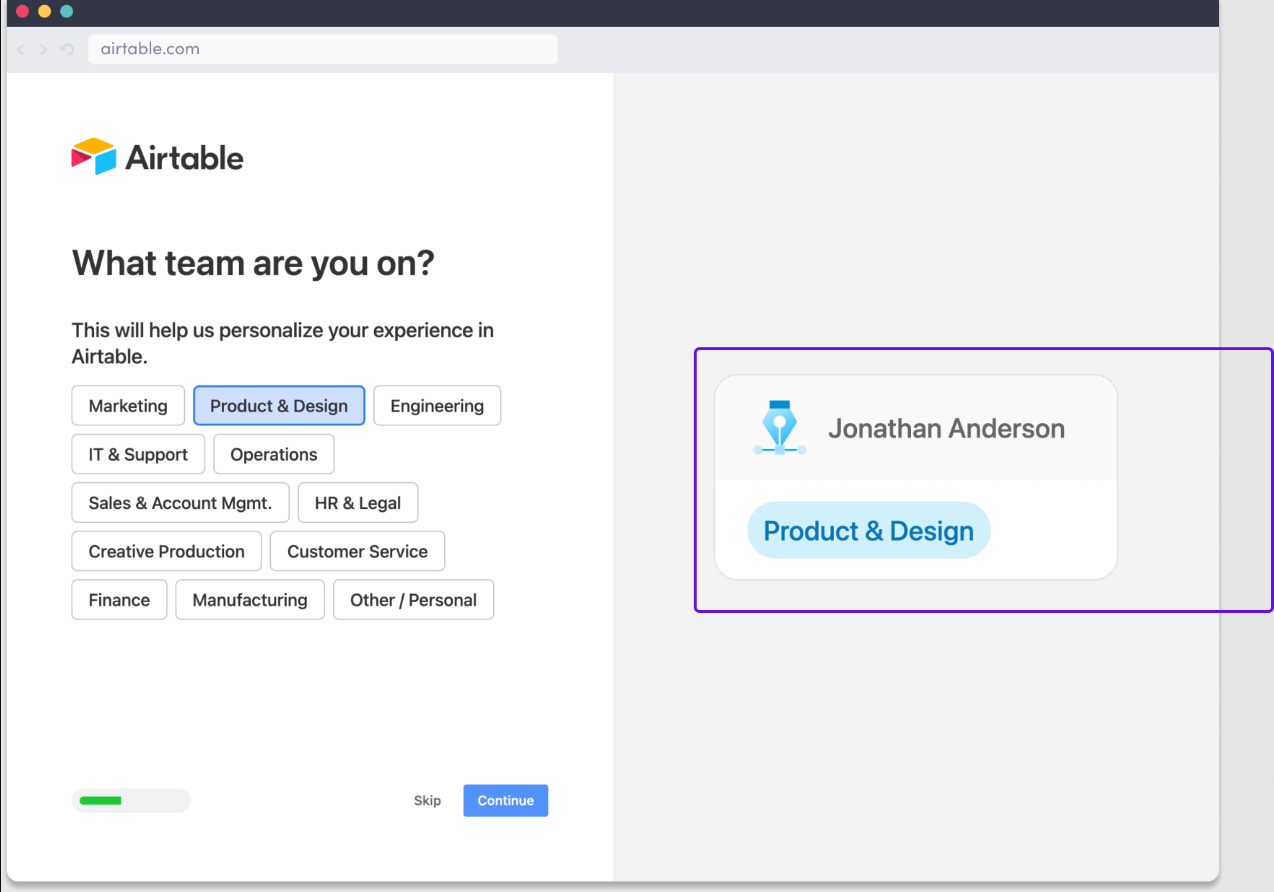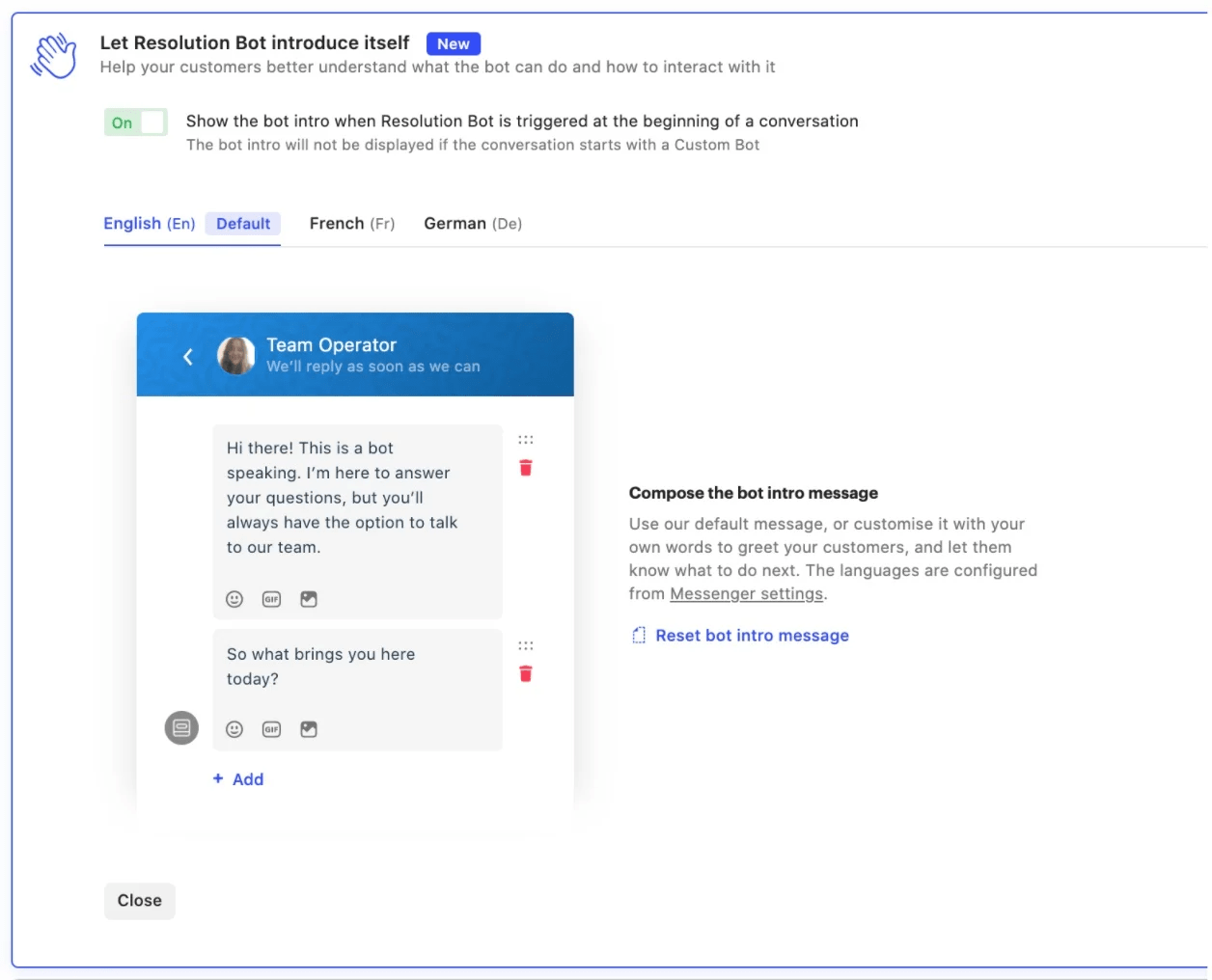10 psychological nudges top B2B SaaS companies use to nail user onboarding.
Featuring Notion, Airtable, Canva, Loom & more.
Friends,
Creating an exceptional product is just the beginning. You launch it, eager users sign up, they explore every nook and cranny... and then they disappear, never to return. This scenario is all too familiar for early-stage founders and product teams. Why does this happen?
A few potential reasons:
The product may attract the wrong audience.
The problem it solves may not be urgent, painful, or frequent enough to warrant continued use.
Or perhaps, the most controllable factor: the onboarding process might be lacking, leading to a low activation rate.
The first two issues relate to the value proposition and positioning of your product. The third, however, is squarely a product challenge—and it's one we can address directly.
Consider how complex and broadly applicable products like Slack, Airtable, and ClickUp manage to not only onboard but also activate and retain their users. Their secret? An onboarding process that's not just functional but psychologically savvy.
These platforms do more than just introduce features; they engage users through subtle psychological nudges that drive them towards key behaviors:
Slack encourages users to invite coworkers.
Airtable prompts users to import data.
Loom nudges new sign-ups to share their first recording.
Each action is carefully chosen to convert newcomers into active, returning users. To give you a clearer idea of how this works, I've compiled a list of the top 10 psychological nudges used by the best B2B SaaS companies to master their user onboarding. Here’s what these companies do to ensure their users stick around.
Let’s dive in!
Brought to you by:
ProductFruits is the user no-code user onboarding platform that helps fast-growing teams:
improve onboarding
increase conversion rates
reduce churn
Create your AI-powered, no-code onboarding flow for your product & speak with our dedicated onboarding specialists.
1. Progress Visualization (Trello):
Trello uses a progress bar during the onboarding process, which taps into the user's desire for completion. This visual cue not only shows progress but also motivates users to complete the setup by filling the bar, which psychologically encourages continuation until the process is complete.
The use of a progress bar in Trello’s onboarding process effectively leverages a psychological concept known as the “completion principle.” This principle suggests that individuals are inherently motivated to complete tasks that they have started. When users see a visual representation of their progress, such as a progress bar, it triggers a psychological response that not only keeps them engaged but also drives them to complete the task at hand to achieve a sense of fulfillment and accomplishment.
2. Gamification of Onboarding (Duolingo):
Although Duolingo is not strictly B2B, many SaaS platforms take inspiration from its approach. Gamification elements such as earning points, unlocking levels, or receiving badges during the onboarding process can make the experience more engaging and increase user investment in the platform.
Integrating gamification into the onboarding process, as seen in Duolingo's approach, capitalizes on human psychological triggers such as reward and achievement. When users earn points, unlock levels, or receive badges as they progress through various stages of onboarding, it instills a sense of accomplishment and motivates them to continue using the platform.
3. Limited Choices (Zoom)
During setup, Zoom limits the number of decisions a user has to make by providing default settings that work for most people. This reduces the cognitive load on new users, making the onboarding process feel simpler and more straightforward.
By minimizing the number of choices during the initial setup, Zoom effectively reduces the potential for decision fatigue—a common deterrent for new users encountering complex platforms. Over time, as users become more comfortable and familiar with the platform, they can explore and customize settings to better suit their specific needs, increasing their engagement and satisfaction with the product.
4. Social Proof (Canva):
Canva often showcases templates and designs that are popular among users during the onboarding process. This use of social proof encourages new users to engage with content that has been validated by others, increasing trust and engagement.
This approach reduces the uncertainty that new users might feel when faced with a vast array of options, guiding them towards choices that are proven to be effective and appealing. As a result, users feel more secure in their decisions, which enhances their initial experience and fosters a positive long-term relationship with the tool.
5. Personalized Recommendations (Notion):
Notion offers personalized template recommendations based on the user's role or industry during the onboarding. This personalization makes users feel understood and provides a shortcut to valuable features and workflows, enhancing the perceived value of the platform.
By aligning the onboarding experience with the specific needs and contexts of individual users—whether they're marketers, project managers, or software developers—Notion effectively demonstrates its utility and relevance. This tailored approach ensures that users immediately see how the platform can work for them, minimizing generic interactions and maximizing efficiency.
6. Fear of Missing Out (FOMO) (Slack):
During onboarding, Slack highlights features or integrations that are popular among similar teams or industries. This creates a fear of missing out and prompts new users to activate these features to keep up with their peers.
By showcasing how similar teams or industries are utilizing certain functionalities, Slack not only provides new users with practical examples of the platform’s capabilities but also subtly pressures them to adopt these features to remain competitive. Consequently, this not only drives quicker adoption and deeper integration of Slack’s functionalities within teams but also enhances user stickiness, as they begin to see the platform as essential to staying relevant and effective in their professional environment.
7. Immediate Value Demonstration (Loom):
Loom allows users to record a quick video as soon as they sign up, demonstrating immediate value. This quick win encourages further engagement as users see firsthand how easy and beneficial the tool is.
This "quick win" is critical in the onboarding process as it allows users to experience the utility of the tool without any delays or complications. By facilitating an early success experience, Loom effectively reduces the initial learning curve and boosts user confidence. This instant gratification not only reaffirms the user's decision to choose Loom but also motivates them to explore additional features and functionalities.
8. Simplifying Complex Decisions (Typeform):
Typeform simplifies complex form-building processes by guiding users through step-by-step templates and providing examples for context. This reduces overwhelm and helps users achieve their goals with less effort and more clarity.
Each template is designed to minimize confusion and cognitive overload, allowing users to focus on achieving their specific objectives without being bogged down by the multitude of options and settings that can often accompany such digital tools. The inclusion of examples serves as both inspiration and instruction, showcasing best practices and creative possibilities that further engage users.
9. Post-Completion Encouragement (Airtable):
After users complete the initial onboarding, Airtable presents a variety of next steps tailored to their input, encouraging further exploration and deeper engagement with the platform.
By analyzing user input and behavior during onboarding, Airtable suggests personalized actions that resonate with the specific needs and interests of each user.
For example, a marketing professional might be guided towards features related to campaign management and analytics, while a project manager might receive recommendations for workflow automation tools. This ensures users encounter relevant features that can make an immediate impact on their work, significantly enhancing user satisfaction and promoting sustained engagement.
10. Optimized Defaults (Intercom):
Intercom uses optimized default settings for messaging and bots when users first set up their account. These defaults are based on best practices, helping new users achieve good results from the start, which they can customize as they become more familiar with the platform.
This approach ensures that even those with limited technical expertise can quickly achieve professional-level results. As users grow more comfortable and knowledgeable about the platform, they are encouraged to tweak and tailor these settings to better fit their specific needs and preferences.
And there you have it—ten psychological nudges ingeniously employed by top B2B SaaS companies to turn curious newcomers into loyal users. These strategies are more than clever tricks; they are tested methodologies that lead to better engagement, higher retention rates, and ultimately, a more successful product.
Remember, the key to effective user onboarding isn't just about introducing the features of your product; it's about making the user feel empowered, connected, and eager to return. Whether it's through gamification, social proof, or personalized experiences, these nudges can make a profound impact on how users perceive and interact with your platform.
So take a cue from the playbook of the best, and start integrating these psychological insights into your onboarding strategy. The results might just surprise you!