How Loom, Calendly & Intercom use checklists to reduce time to value for new users.
Checklists are underrated. Here's how top companies use checklists to increase user activation.
User onboarding checklist acts as a digital guide to help users navigate a new platform smoothly.
From initial setup to key features, the checklist makes sure users understand where to go and what to do. It simplifies the onboarding process and breaks down the setup into manageable steps.
Today we’ll look into how Loom, Calendly & Intercom use checklists to reduce time to value for new users.
Let’s dive in - shall we?
Brought to you by:
ProductFruits is the AI powered, no-code user onboarding platform that helps fast-growing teams:
improve onboarding & boost product activation
increase free to paid conversion rates
reduce churn & boost customer retention
Want to create your AI-powered, no-code onboarding flow for your product that your users will love?
Speak with our dedicated onboarding specialists for free today!
What is an onboarding checklist?
An onboarding checklist is similar to a to-do list that users must complete as part of the onboarding process.
The checklist aims to reduce frustration and friction and provide a structured roadmap to help users understand the product’s value.
A good checklist drives user activation by helping them realize where and how the new tool fits into their workflow and sets them up for long-term success.
For instance, this onboarding checklist from Product Fruits facilitates a seamless start by guiding users through essential steps such as creating a tour and a tooltip. This allows users to acquaint themselves with the platform’s offerings quickly.
How Loom uses checklists to reduce TTV for new users:
Checklists serve various purposes, but one of their key functions is to minimize time-to-value (TTV) for new users. Here's how Loom achieves this:
Loom simplifies the process with a straightforward six-step checklist, enhancing usability by including direct links to tutorials for each item.
The initial steps of the checklist are pre-filled, a smart psychological strategy that motivates users to complete the process. People are generally more inclined to finish tasks they have started rather than initiate new ones. By presenting completed steps as part of the checklist, Loom boosts its completion rates.
Loom focuses solely on steps that lead users to that "AHA" moment—specifically, creating and sharing a loom—and accelerates user activation.
The onboarding checklist is centered on the primary function of the product: creating and sharing videos.
This engaging checklist provides additional information at each step, encouraging users to take the next action. Why is this beneficial?
It guides users from initial curiosity to a realization of the product's value—checklists help navigate from point A to point B. By breaking tasks into manageable segments, it minimizes friction and reduces TTV. Each step is tied to a mini-outcome, keeping users engaged.
Key takeaways:
Streamline steps to enhance learning by eliminating unnecessary actions and providing educational resources at each step.
Integrate learning into the onboarding process, showing how tutorials connect.
Consider adding a help button for quick assistance and a knowledge base for independent exploration.
How Calendly uses checklists to reduce TTV for new users:
Calendly uses checklists to streamline onboarding and keep users engaged. What sets Calendly apart is its straightforward approach to integrating the activation step—linking your calendar—into the onboarding experience.
Calendly creates a checklist for new users, guiding them through account setup, calendar connection, and event creation. This approach allows users to quickly recognize the tool's value.
Immediately after registration, Calendly asks users to create a personalized link and select their time zone—key steps to maximize the tool’s utility. The suggestion to sync calendars adds a thoughtful touch, complemented by a progress bar that tracks the user’s advancement.
This structure helps users swiftly discover the tool's benefits, such as creating a quick, shareable link for scheduling.
Utilizing checklists for onboarding is particularly beneficial for introducing complex tasks. New users may feel overwhelmed by numerous features, but checklists simplify the experience by breaking it down into manageable steps.
What makes the checklist effective is its (a) sleek design - the checklist has a nice color contrast which enhances usability, and can be minimized to allow users to view their dashboard (b) Concise copy - By linking additional information to a guide, Calendly keeps the text brief and straightforward. Action buttons within the steps create a connection between the instructions and the tasks.
Key Takeaways:
Keep it short and sweet – Make sure your users can finish the checklist in under 5 mins.
Keep it clean – Don’t add unnecessary elements or guides once users follow the steps.
Add flexibility to your checklist – Empower users to customize their journey by allowing them to skip or revisit steps
Anticipate user challenges – Proactively address potential obstacles users may encounter within your product.
Emphasize the rational behind tasks – Don’t just outline the necessary steps but also explain their significance.
Intercom:
Intercom splits the checklist into chunks. Rather than having an endless list of items, it groups them into easy-to-digest chunks. This is especially true if you have a product with a steep learning curve. You can go down the road & create comprehensive product onboarding checklists, but it might be overwhelming to users.
Intercom nails user onboarding by ditching the overwhelming checklist chaos. Instead of throwing everything at users, break down the steps into manageable actions.
Each chunk has a specific set of tasks, which makes it much less overwhelming. This way, users can conquer one task at a time, feeling accomplished without the headache.
It also shows how long it will take to complete each task and how many tasks are in each chunk.
Each step has a header, a subheader that shows the user what outcome they will be able to achieve with this, along with a corresponding video. Not only does it break the onboarding into small chunks, it gives way more context to the user about each step.
Takeaways:
Break up your onboarding tasks – If your product onboarding checklist is extensive, don’t bombard users with overwhelming tasks. Break down each feature into multiple steps to ensure a gradual learning process.
Organize tasks based on criteria – you can segregate by user goals, roles, or experience levels to chunk your onboarding effectively. This will personalize your onboarding even more.
Time and task transparency - Provide users with estimates of the time required for each task and an explicit count of tasks in each chunk. This sets realistic expectations and enables users to plan their engagement effectively.
You’ve successfully drawn inspiration from leading SaaS brands; now it’s time to craft your onboarding experience.
Use powerful tools like Product Fruits to break down intricate software onboarding into clear, step-by-step guides without any coding.
With Product Fruits, you can use user segmentation and custom rules to personalize checklists and track onboarding behavior and completion rates. This allows you to identify satisfied customers who complete every onboarding step or extend support to those who may need a helping hand.



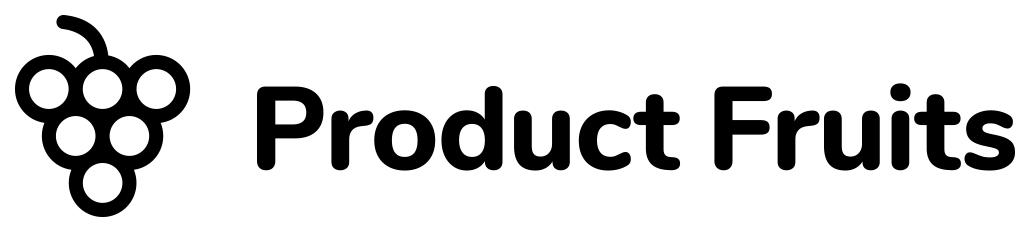
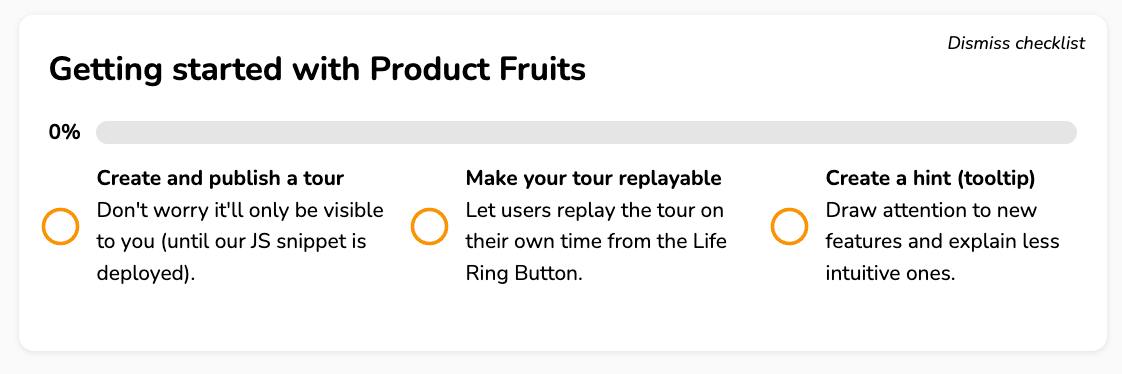
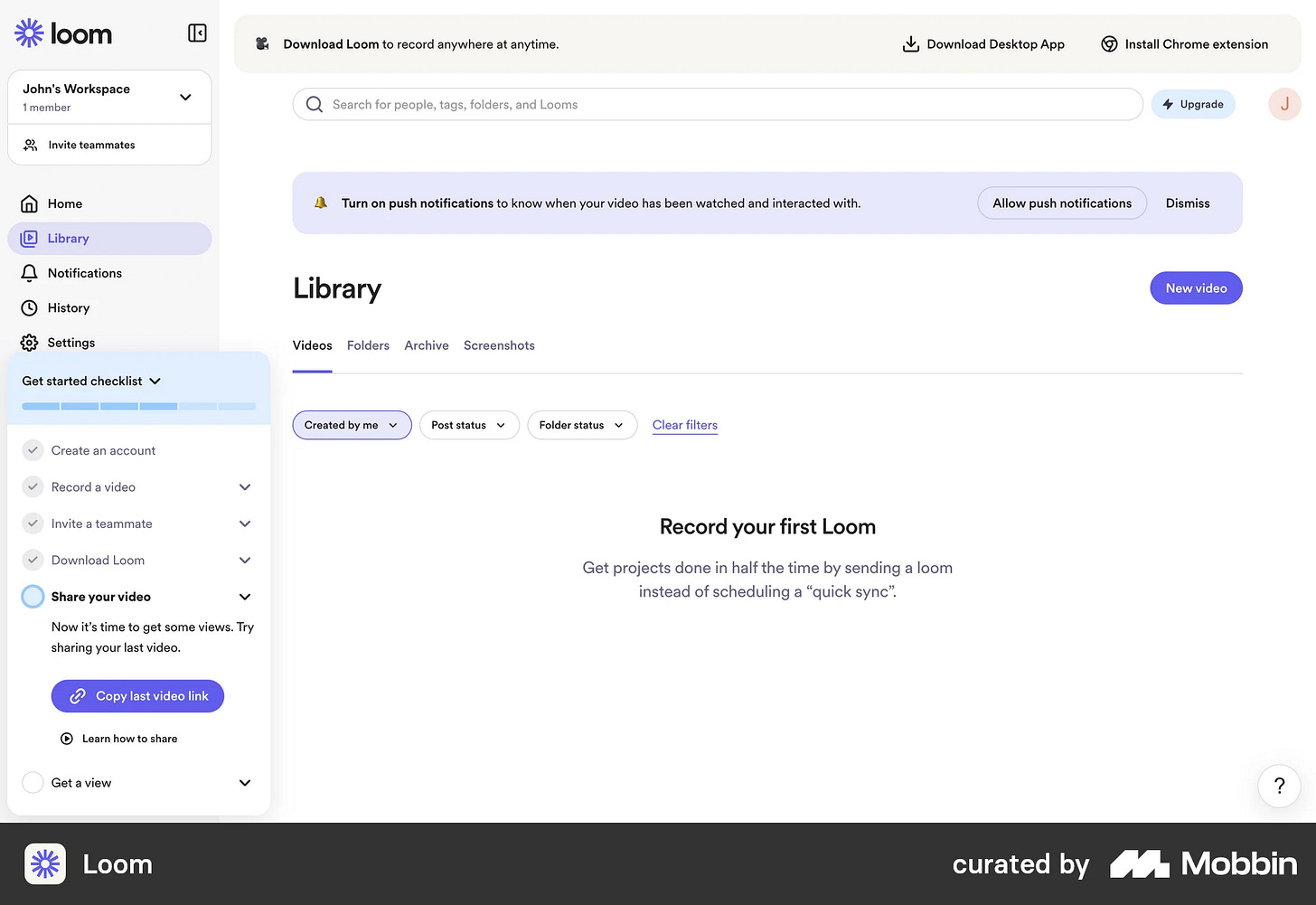
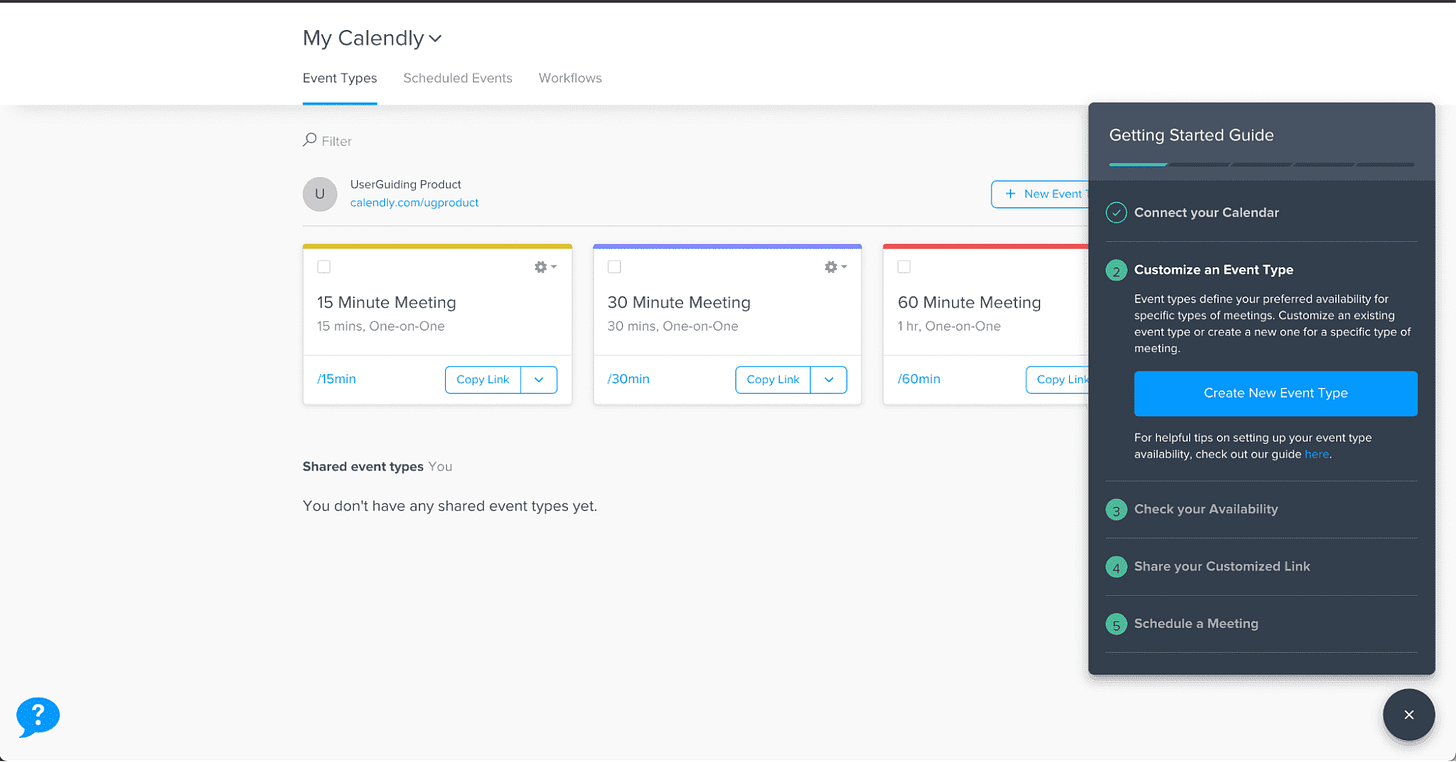

There's a good section on onboarding checklists in this ClickUp review by useronboard: https://www.useronboard.com/how-clickup-activates-users/?slide=84 (slides 84 to 88). Was going through it last night actually, your post reminded me of it.
You nailed it I think, the most straightforward, simple, easy-to-complete checklists perform best. And the tasks need to teach the user on how to use the tool (see clickup for an example of how not to do this).